





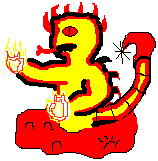
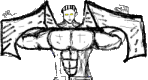


































































Label






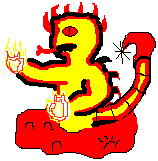
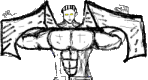


































































| Key | Action |
| Click (in toolbox) and Click in level | Place object in level (hold CTRL to place multiple copies) |
| Click and Drag | In empty space: select objects in selection box. On object: move object around the level. |
| ESC | Clear selection (select nothing) |
| DELETE | Delete selected objects from level |
| Arrow Keys | Move selected object(s) 10 pixels. |
| CTRL + Arrow Keys | Move selected object(s) 1 pixel. |
| SHIFT + Arrow Keys | Resize selected object(s) 10 pixels at a time (if CTRL is pressed, 1 pixel at a time) |